Coding Issues?
We Understand.
Introducing MERLY MENTOR™, AI software that understands code and the coders who write it.
MERLY MENTOR™ was built by leaders in Machine Programming specifically to reason on code intentions. MERLY MENTOR™ allows you to focus on improving the quality of your repos over their entire lifetime by understanding the intentions behind the code.
See what a difference that makes:

Early Impressions
1/13
2/13
3/13
4/13
5/13
6/13
7/13
8/13
9/13
10/13
11/13
12/13
13/13
Our Backers



Determine Code Quality
With software that is actually qualified to do so. MERLY MENTOR™ features are designed to help developers become the best at what they do.
Here’s what makes MERLY MENTOR™ so helpful:

1/5
2/5
3/5
4/5
5/5
A Mentor For...
Developers
MERLY MENTOR™ was engineered for engineers. We know you spend a lot of time trying to interpret code often written by someone else. MERLY MENTOR™ is here to save you time trying to understand code, so you can spend more time writing code.
Managers
& Leads
MERLY MENTOR™ integrates with your CI/CD process, allowing you to determine whether or not your team’s code meets your standards to be checked in.
Executives
MERLY MENTOR™ provides snapshots of your repositories' health and potential OSS or external code additions to your tech stack to help you make better decisions.
M&A and Investors
MERLY MENTOR™ helps you assess if a company’s code meets quality standards, providing crucial insights for your investment decisions.

Spotlight Features
Mentor continues to grow to meet your needs. We’ve added several languages and features at the request of our users. What else can it do? Check out these additional features: